

Ready to explore and enhance your digital skills? Follow the simple steps below to sign up for the Jisc Discovery Tool. This fantastic resource helps you identify your strengths, areas to develop, and ways to boost your digital capabilities. Watch the short video below to get started.
For further support or guidance, please email the Academic Skills Hub
Select one of the following options:
Completing the Explore your digital capabilities question set is an opportunity to evaluate your skills across 16 key areas of digital capability.
The questions are designed to help you reflect and get a better understanding of your strengths as well as any areas you might want to develop further.
Once you've completed your question set you'll get a feedback report with resources and next step suggestions on how to expand your skills across the 16 areas.
To start a question set go to the home page and select Question sets and reports for students.
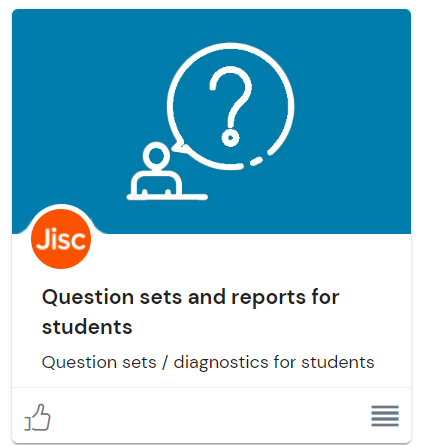
You'll find different question sets to choose from:
If you're just starting your course begin with the New students question set and when you feel ready, take the Current students question set.
There are two versions for current students depending on whether you're in further (FE) or higher education (HE). As you're an HE student, only complete this version.
The questions are either multiple choice or slide bar and you can revisit a question using the previous button.
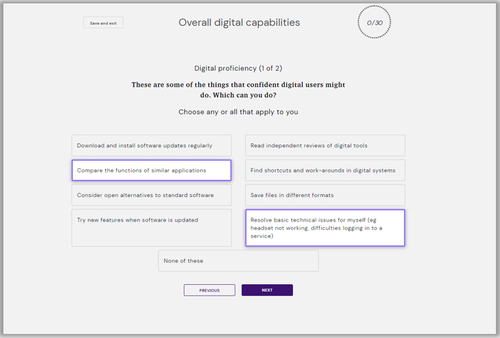
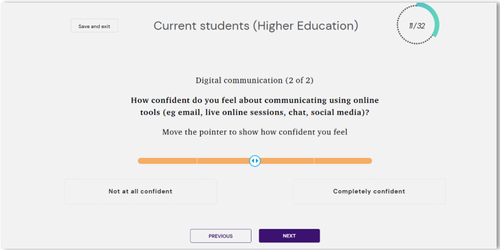
The discovery tool gives you access to over 800 Jisc-curated resources.
You'll also find resources from the Education Training Foundation (ETF), Google and Microsoft Collection.
Each resource has been carefully selected to support your digital learning experience.
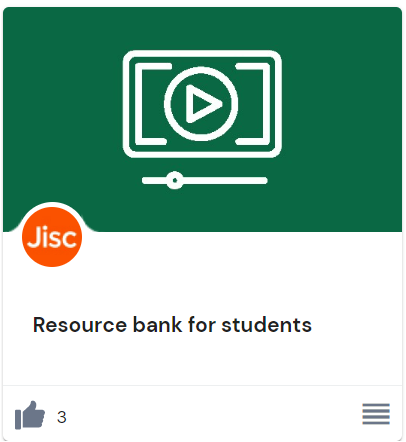
Resources can be accessed in two ways:
There's a special collection of resources for new students. Open the Resource bank for students and scroll down to access the New students section.
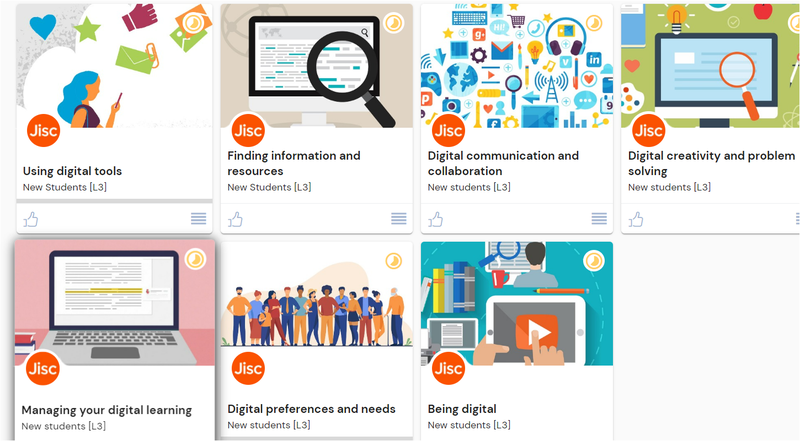
For further support and advice on how to enhance your digital skills, visit Discovery Tool Guidance for Students to get started and unlock your potential in the digital world.
For further support or guidance, please email the Academic Skills Hub